Extract printed text
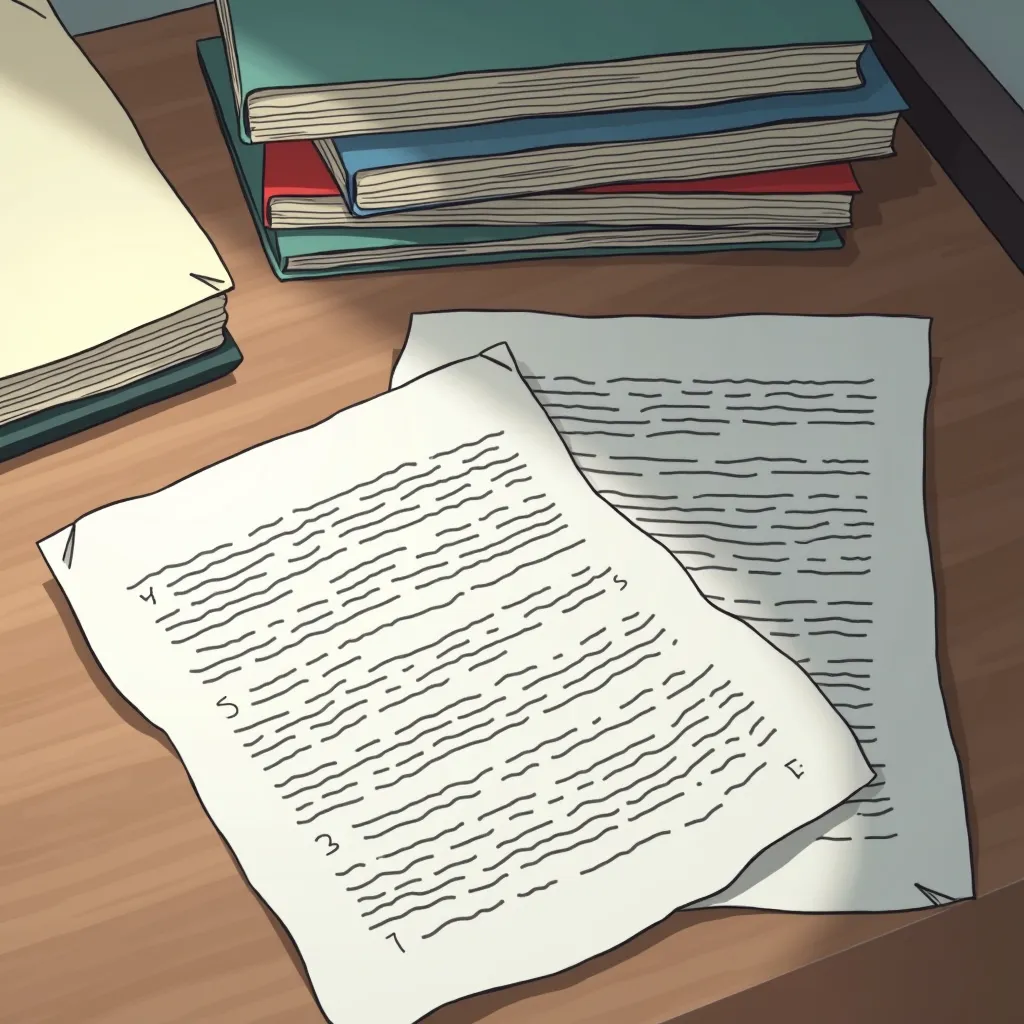
Target Users:
-
Writers: Writers often encounter situations where they need to reference printed material, such as books, newspapers, or magazines. Setopic enables them to quickly extract and digitize text from these sources, making it easier to incorporate quotes, citations, or ideas into their work without manual transcription.
-
Researchers: Researchers frequently work with printed documents like journal articles, conference papers, and archival materials. Setopic allows them to extract relevant text efficiently, facilitating the organization and analysis of data. This capability is especially useful when conducting literature reviews or synthesizing information from various sources.
-
Academics: Academics, including professors, lecturers, and students, often need to work with a wide range of printed materials, such as student essays, academic papers, and textbooks. Setopic simplifies the process of converting these documents into editable digital text, which can then be used for further study, annotation, or inclusion in academic publications.
Application:
-
Printed Articles: Extract text from printed articles to quickly transfer content into digital formats for citation, analysis, or sharing with colleagues.
-
Student Essays: Convert physical student essays into editable text to facilitate grading, feedback, or archival.
-
Academic Papers: Streamline the process of digitizing academic papers, enabling easier access to references and the ability to quickly compile information for research projects or publications.
By providing a seamless way to extract printed text, Setopic enhances productivity and accuracy for writers, researchers, and academics, allowing them to focus more on their core tasks rather than the manual transcription of text.