Use cases
Setopic has many use cases

Extract table from images
One of Setopic's key features is the ability to extract structured data from tables within images. This functionality has particular relevance for professionals who regularly deal with printed or digital documents containing tabular information.
Target Users:
- Accountants: Often work with financial statements, balance sheets, and tax documents that contain tables of numerical data.
- Administrators: May need to digitize various reports and documents with tabular information for record-keeping or analysis.
- Financial Officers: Frequently analyze financial reports, budgets, and projections presented in tabular format.
- Retail Cashiers: Might encounter receipts, inventory lists, or price sheets in table form that need to be entered into a digital system.
Examples of documents containing table data that Setopic could process:
-
Invoices: These typically include tables detailing items purchased, quantities, prices, and totals.
-
Financial Reports: Such as income statements, cash flow statements, or balance sheets, which are often presented in tabular format.
-
Important Printed Table Data: This could encompass a wide range of documents, such as:
- Inventory reports
- Sales summaries
- Employee schedules
- Product catalogs
- Market research data
- Scientific research results
- Statistical analyses
Benefits of using Setopic for these professionals:
- Time-saving: Eliminates the need for manual data entry from printed or image-based tables.
- Accuracy: Reduces human error in transcribing data from tables.
- Efficiency: Allows quick digitization of large volumes of tabular data.
- Accessibility: Converts image-based tables into editable, searchable text formats.
- Data analysis: Facilitates easier import of data into spreadsheets or databases for further analysis.
By offering this capability, Setopic provides a valuable tool for professionals who need to quickly and accurately convert image-based tabular data into usable digital formats, streamlining their workflows and improving data management processes.

Extract code from images
This feature is particularly valuable for individuals who work with or study programming languages and need to digitize code from visual sources.
Target Users:
- Software Engineers: Professionals who may need to extract code from various visual resources for reference or implementation.
- Students: Learners in computer science, software development, or related fields who encounter code examples in various formats.
- IT Instructors: Educators who may need to digitize code examples from textbooks or other sources for teaching materials.
Examples of sources containing code that Setopic could process:
-
YouTube Videos: Tutorial videos often display code snippets that viewers might want to copy and use.
-
Coding Textbooks: Programming books frequently contain code examples that students or professionals might want to test or modify.
-
Code Snippets: These could come from various sources, such as:
- Screenshots of code shared in forums or social media
- Slides from presentations or lectures
- Whiteboard photos from brainstorming sessions
- Legacy documentation with printed code
- Code samples in PDF documents
- Images of code in emails or messaging apps
Benefits of using Setopic for these users:
- Time-saving: Eliminates the need to manually type out code seen in images or videos.
- Accuracy: Reduces transcription errors that can occur when manually copying code.
- Accessibility: Makes code from non-text sources readily available for use and modification.
- Learning aid: Allows students to quickly obtain and experiment with code examples from various sources.
- Collaboration: Facilitates sharing and discussing code that was originally in image format.
- Legacy code recovery: Helps in digitizing old code that may only exist in printed or image form.
By providing this functionality, Setopic offers a valuable tool for programming professionals, students, and educators. It streamlines the process of working with code from visual sources, enhancing productivity and facilitating easier code sharing and experimentation. This feature can significantly improve workflows in software development, computer science education, and IT training contexts.

Extract handwritten text
Setopic, as an AI-powered web application for text extraction from images, offers the capability to recognize and digitize handwritten text. This feature is particularly valuable for professionals and students who frequently work with handwritten documents and need to convert them into editable digital text.
Target Users:
- Students: Learners at various levels who may need to digitize their own handwritten notes or decipher others' handwriting.
- Teachers: Educators who often need to read and grade handwritten assignments or exams.
- Doctors: Medical professionals who frequently write and read handwritten patient notes or prescriptions.
- Nurses: Healthcare workers who may need to interpret doctors' handwritten orders or maintain patient records.
- Pharmacists: Professionals who regularly need to decipher handwritten prescriptions from doctors.
Examples of sources containing handwritten text that Setopic could process:
-
Handwritten Notes: Personal or professional notes taken during meetings, lectures, or brainstorming sessions.
-
Handwritten Homework: Assignments completed by students, which may need to be digitized for record-keeping or online submission.
-
Drug Receipts: Handwritten prescriptions or medication orders that need to be accurately interpreted.
-
Other examples include:
- Journal entries
- To-do lists
- Patient intake forms
- Medical charts and records
- Historical documents or letters
- Field research notes
- Signatures and signed documents
Benefits of using Setopic for these users:
- Improved legibility: Converts potentially difficult-to-read handwriting into clear, typed text.
- Time-saving: Eliminates the need for manual transcription of handwritten documents.
- Accessibility: Makes handwritten content searchable and editable in digital formats.
- Error reduction: Helps minimize misinterpretation of handwritten information, particularly crucial in medical contexts.
- Organization: Facilitates better management and storage of information originally in handwritten form.
- Collaboration: Enables easier sharing and collaborative work on originally handwritten content.
- Archiving: Assists in preserving and digitizing handwritten historical or personal documents.
By offering this handwriting recognition capability, Setopic provides a powerful tool for a wide range of users who deal with handwritten text. It can significantly streamline workflows in educational, medical, and professional settings where handwritten documents are common. This feature can enhance productivity, improve accuracy in interpreting handwritten information, and facilitate the transition from paper-based to digital systems. Particularly in medical settings, this tool could potentially reduce errors in medication prescriptions and improve patient care by ensuring clear communication of handwritten medical information.
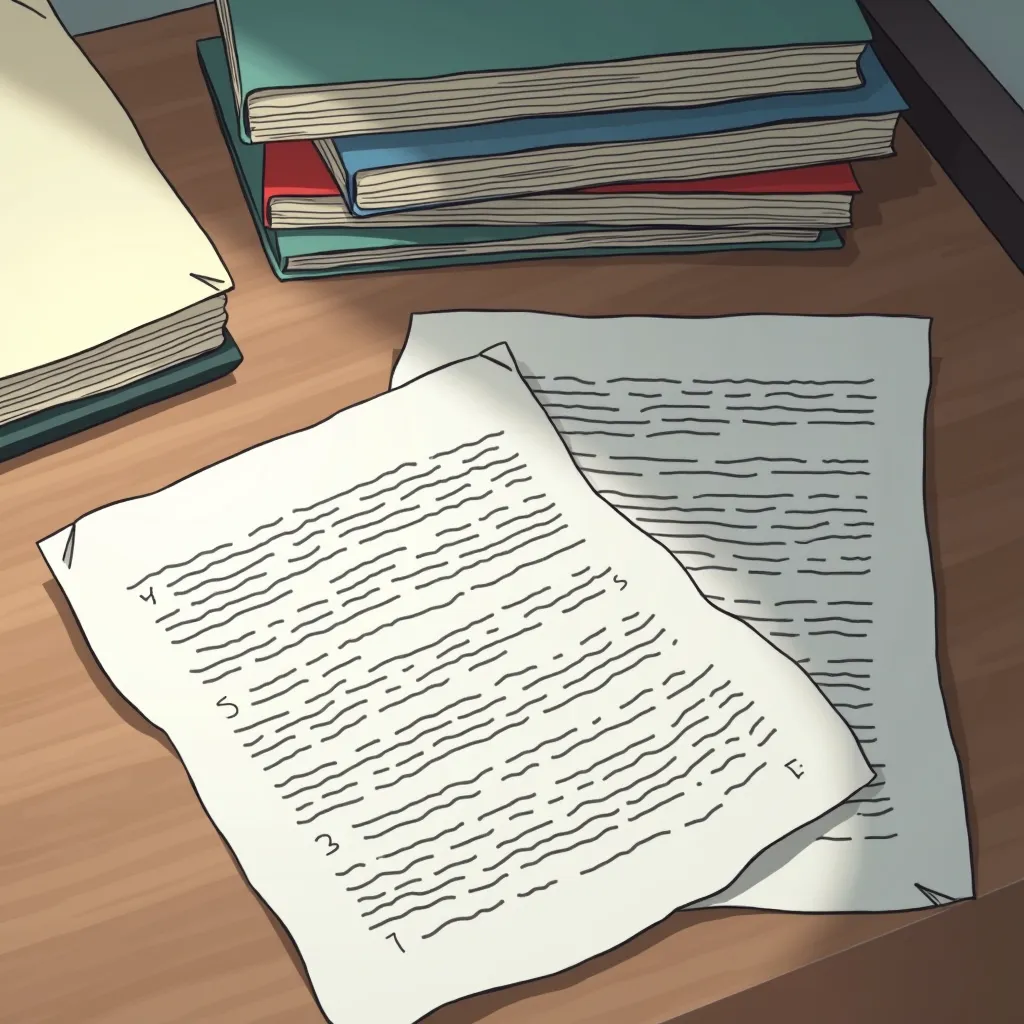
Extract printed text
Target Users:
-
Writers: Writers often encounter situations where they need to reference printed material, such as books, newspapers, or magazines. Setopic enables them to quickly extract and digitize text from these sources, making it easier to incorporate quotes, citations, or ideas into their work without manual transcription.
-
Researchers: Researchers frequently work with printed documents like journal articles, conference papers, and archival materials. Setopic allows them to extract relevant text efficiently, facilitating the organization and analysis of data. This capability is especially useful when conducting literature reviews or synthesizing information from various sources.
-
Academics: Academics, including professors, lecturers, and students, often need to work with a wide range of printed materials, such as student essays, academic papers, and textbooks. Setopic simplifies the process of converting these documents into editable digital text, which can then be used for further study, annotation, or inclusion in academic publications.
Application:
-
Printed Articles: Extract text from printed articles to quickly transfer content into digital formats for citation, analysis, or sharing with colleagues.
-
Student Essays: Convert physical student essays into editable text to facilitate grading, feedback, or archival.
-
Academic Papers: Streamline the process of digitizing academic papers, enabling easier access to references and the ability to quickly compile information for research projects or publications.
By providing a seamless way to extract printed text, Setopic enhances productivity and accuracy for writers, researchers, and academics, allowing them to focus more on their core tasks rather than the manual transcription of text.
OCR for Invoices
Managing invoices is a critical task for businesses of all sizes. From tracking expenses to maintaining accurate financial records, invoices play a key role in keeping operations running smoothly. However, processing paper-based or scanned invoices can be tedious and prone to human error. This is where an AI-powered online Optical Character Recognition (OCR) tool comes in handy, offering a seamless solution for digitizing and managing invoices with speed and precision.
What is OCR Technology?
Optical Character Recognition (OCR) technology converts text from images into machine-readable, editable formats. For invoices, an OCR tool can extract important data, such as invoice numbers, dates, amounts, and supplier details, from scanned images or photographs. With the integration of Artificial Intelligence (AI), modern OCR tools can recognize various formats and layouts, ensuring accuracy and efficiency.
Benefits of Using an OCR Tool for Invoices
-
Automated Data Extraction
Manual entry of invoice details is not only time-consuming but also error-prone. OCR tools automatically extract data from images of invoices, saving hours of administrative work and ensuring greater accuracy. -
Faster Invoice Processing
Speed is essential in financial workflows, especially for businesses handling large volumes of invoices. OCR tools process invoices quickly, enabling faster approvals, payments, and record-keeping. -
Improved Accuracy
Human errors in invoice processing can lead to financial discrepancies or delays. AI-powered OCR tools minimize such risks by accurately extracting information, even from complex layouts or handwritten text. -
Searchable Digital Records
Once digitized, invoices become easily searchable and retrievable. You can locate any invoice by searching for a specific keyword, date, or amount, eliminating the need to sift through physical files or manually scanned PDFs. -
Cost Savings
Automating invoice processing reduces the need for dedicated staff to handle manual data entry, cutting down on labor costs and allowing teams to focus on higher-value tasks. -
Integration with Financial Systems
OCR tools can integrate with accounting or financial management software, such as QuickBooks or SAP, enabling seamless import of extracted invoice data into your existing workflows.
Features to Look for in an OCR Tool for Invoices
To maximize efficiency and accuracy in invoice processing, consider an OCR tool with these key features:
- AI-Driven Learning: AI-powered OCR tools adapt to various invoice formats, ensuring reliable extraction regardless of layout differences.
- Multi-Field Recognition: The tool should capture multiple data fields, such as vendor name, invoice date, due date, amounts, and tax details, for comprehensive record-keeping.
- Multi-Language Support: For businesses dealing with international suppliers, an OCR tool that supports multiple languages ensures accurate data extraction across various documents.
- Batch Processing: To handle large volumes of invoices, batch processing allows you to upload multiple images at once, streamlining workflows.
- Export Flexibility: Ensure the tool can export data in formats compatible with your accounting software, such as CSV, Excel, or JSON.
- User-Friendly Interface: A simple, intuitive interface ensures that your team can quickly learn and adopt the tool without extensive training.
Applications of OCR Technology in Invoice Management
-
Accounts Payable Automation:
OCR tools can extract data from invoices and automatically feed it into accounts payable systems. This reduces manual effort, speeds up payment cycles, and ensures accuracy in financial records. -
Expense Tracking:
For businesses or individuals managing expenses, an OCR tool can digitize and organize invoice data, making it easier to track spending patterns and budget effectively. -
Tax Preparation:
Digitized invoices simplify tax reporting by keeping all necessary records in one searchable location. This ensures compliance and minimizes the effort required during audits or tax season. -
Supplier Management:
By maintaining a digital repository of supplier invoices, businesses can analyze trends, track payments, and maintain stronger supplier relationships. -
Streamlined Record-Keeping:
Whether you’re a small business or a large enterprise, maintaining digital copies of invoices ensures better organization and prevents data loss due to misplaced physical documents.
How an Online OCR Tool for Invoices Works
-
Upload the Invoice Image:
Simply take a photo or scan a paper invoice and upload the image to the OCR tool. Supported formats often include JPG, PNG, or TIFF. -
AI-Driven Text Recognition:
The tool uses AI to identify text fields, including invoice numbers, dates, and amounts, accurately recognizing various layouts and designs. -
Review and Edit Data:
After processing, the tool displays the extracted data for review. Users can make edits if necessary to ensure accuracy. -
Export and Integrate:
Once verified, the extracted data can be exported to accounting software or saved as a structured file format for further use.
Conclusion
An online OCR tool for invoices offers a simple yet powerful way to digitize and streamline invoice management. By automating data extraction, improving accuracy, and integrating with financial systems, businesses can save time, reduce errors, and enhance productivity.
For organizations looking to modernize their financial workflows, an AI-powered OCR tool is an invaluable asset. With its ability to handle various invoice formats and volumes, it’s a solution that adapts to your needs, helping you stay organized and focused on what matters most: growing your business.
Take the leap toward efficiency and embrace the future of invoice management with OCR technology!
OCR for Legal Documents
In today’s fast-paced world, legal professionals are under constant pressure to handle an overwhelming amount of paperwork. Whether it’s contracts, legal agreements, or partnership terms, managing and processing these documents efficiently is essential. This is where an online Optical Character Recognition (OCR) tool comes in—an indispensable tool for extracting text from images of legal documents, turning them into editable, searchable files in seconds.
What is OCR?
Optical Character Recognition (OCR) technology uses machine learning and image processing techniques to convert printed or handwritten text from images into machine-readable text. OCR tools can extract text from a wide range of document types, including invoices, contracts, agreements, and letters, making it easier to work with large volumes of documents.
Why Do Legal Professionals Need an Online OCR Tool?
Legal documents are often lengthy, dense, and filled with technical language, which makes manual data entry time-consuming and prone to errors. An online OCR tool specifically designed for legal documents can:
-
Increase Efficiency: OCR tools eliminate the need to manually type out text from scanned images of documents. This automation significantly reduces the time needed for document review, editing, and management.
-
Enhance Accuracy: OCR technology minimizes human error by providing highly accurate text extraction, even from complex legal documents with various fonts and formats.
-
Improve Accessibility: OCR allows you to convert image-based contracts or agreements into digital formats, making them easier to store, search, and access.
-
Search and Extract Key Information: Legal professionals can quickly find specific clauses or terms in large contracts and legal agreements by searching through the OCR-extracted text. This capability is especially beneficial for tasks such as contract review or due diligence.
-
Simplify Document Management: Once text is extracted from scanned or handwritten documents, it can be stored in a digital format (like Word or plain text). This makes it much easier to organize and archive documents for future reference.
Key Features of an Online OCR Tool for Legal Documents
When selecting an OCR tool for legal documents, it's important to consider the following features:
-
High Accuracy and Text Recognition: Legal documents often include specialized fonts, signatures, and annotations. Choose an OCR tool that handles these complex features well, ensuring minimal errors.
-
AI-Powered Recognition: Leveraging Artificial Intelligence (AI), the OCR tool improves its recognition capabilities over time, enhancing accuracy, especially for complex document layouts and handwritten text.
-
Multi-Language Support: Contracts and legal agreements can be in various languages, depending on the jurisdiction. An OCR tool with support for multiple languages ensures that text can be extracted from documents in various languages, providing more flexibility.
-
Security and Compliance: Legal documents contain sensitive information, so choose an OCR tool that complies with data protection regulations like GDPR or HIPAA. Opt for one with encryption and secure cloud storage options to ensure confidentiality.
-
Image File Support: Since this OCR tool supports images (JPG, PNG, etc.) rather than PDFs, it’s crucial to ensure that the tool can handle high-quality image uploads for accurate text extraction.
How an Online OCR Tool Can Help With Different Legal Documents
-
Contracts & Agreements: OCR tools can extract text from printed or scanned images of contracts and turn them into editable formats. This allows lawyers to easily review, amend, and share terms and conditions with clients or counterparts.
-
Partnership Terms: Partnership agreements, which may include specific terms and clauses, can be processed quickly using OCR technology. The tool extracts critical information, helping you focus on high-level analysis rather than manual data entry.
-
Court Documents: Court filings and legal pleadings often need to be filed in various formats. OCR can extract the content of these documents for further analysis, ensuring that all legal references and statements are captured accurately.
-
Due Diligence: During mergers and acquisitions, OCR can be used to extract key terms from a large number of image-based documents. This enables faster review, making the due diligence process more efficient and accurate.
Benefits for Legal Firms and In-House Counsel
Legal firms and in-house legal teams can significantly benefit from an online OCR tool. Here’s how:
-
Cost and Time Savings: By automating the text extraction process, OCR tools reduce the time spent on administrative tasks, leading to cost savings and increased productivity.
-
Streamlined Communication: Digitizing documents ensures that information can be shared instantly, reducing delays caused by physical paperwork or scanning documents multiple times.
-
Error-Free Documents: OCR tools reduce the chances of human error when inputting or editing legal texts. This is particularly important in legal work, where precision is paramount.
Conclusion
Legal professionals can dramatically improve the efficiency of document handling with an online OCR tool. By reducing manual work, minimizing errors, and increasing accessibility, OCR technology is an invaluable asset for managing contracts, agreements, and other legal-related documents. Whether you are a lawyer, paralegal, or in-house counsel, integrating an OCR tool into your daily workflow will help you save time and focus on what truly matters—delivering legal expertise and value to your clients.
With the right OCR solution powered by AI, the time-consuming task of managing legal documents becomes a streamlined process, leaving you with more time to focus on higher-priority legal work.
OCR for Forms
In many businesses and organizations, printed forms such as registration, feedback, and survey forms are still commonly used to gather important data. However, managing these paper-based forms can be time-consuming and prone to human error. Fortunately, with the help of an online Optical Character Recognition (OCR) tool, these challenges can be easily overcome. This AI-powered tool is designed to extract text from images of printed forms, transforming them into editable and searchable digital data in seconds.
What is OCR?
Optical Character Recognition (OCR) is a technology that converts images of text—whether printed or handwritten—into machine-readable data. Using artificial intelligence (AI) and image processing algorithms, OCR tools analyze the content of the image, recognize text, and allow you to extract it into a format that can be easily edited and stored. OCR is widely used in various industries to convert scanned documents, photographs, and other image-based data into usable text.
Why Use an AI-Powered Online OCR Tool for Printed Forms?
Printed forms are a traditional but still essential part of data collection in many industries, from customer registrations to surveys and feedback forms. However, manually entering the data from these forms can be slow, error-prone, and inefficient. An online OCR tool that uses AI can help solve these problems by:
-
Efficient Data Entry: The AI-powered OCR tool can quickly extract data from images of printed forms, eliminating the need for manual entry. This automation significantly reduces the time spent processing forms and allows for faster turnaround.
-
Improved Accuracy: AI-driven OCR tools are designed to recognize various fonts, handwriting, and layouts, ensuring accurate text extraction even from complex or unclear forms. The AI continually improves its recognition abilities over time, making it increasingly reliable for future tasks.
-
Time Savings: Traditional form processing can take hours or even days, especially when dealing with a large number of forms. OCR technology streamlines the process, allowing data to be extracted and organized almost instantly.
-
Better Organization and Accessibility: Once the data is extracted, it can be stored digitally in a format like CSV or Excel. This makes it easier to search, analyze, and use the data in other systems without needing to manually sift through piles of paper.
-
Cost Savings: By reducing the need for manual labor in data entry, an OCR tool reduces administrative overhead, freeing up resources to focus on more strategic tasks.
Key Features of an AI-Powered Online OCR Tool for Printed Forms
When choosing an OCR tool for printed forms, there are several key features you should look for:
-
High Accuracy and Text Recognition: AI-powered OCR tools can recognize printed text in various fonts, formats, and layouts, including both typed and handwritten text. This ensures that even forms with varied handwriting or complex structures are processed accurately.
-
Image Support (Not PDFs): Since the tool only supports images (e.g., JPG, PNG, TIFF), it's essential to ensure that the images of your forms are clear and of good quality for the best OCR results. You can upload images directly from your phone, scanner, or camera for fast processing.
-
AI Learning and Adaptation: AI-enhanced OCR tools improve their accuracy over time by learning from previous document recognition tasks. This means that the more you use the tool, the better it becomes at recognizing text and adapting to various document types and formats.
-
Export Options: Once the text is extracted, the OCR tool allows you to export the data in a variety of formats, such as CSV, Excel, or plain text, making it easy to integrate the data into other systems or databases.
-
Data Validation: Many OCR tools include built-in validation features to detect errors, missing fields, or inconsistencies in the extracted data, ensuring higher-quality results.
How an AI-Powered OCR Tool Helps with Different Printed Forms
An online OCR tool can handle various types of printed forms, including:
-
Registration Forms: Whether it's for an event, service, or membership, OCR tools can extract important data such as names, contact details, and preferences from scanned or photographed registration forms. The extracted data can then be organized into a digital database for easy access.
-
Feedback Forms: OCR technology can quickly process customer or employee feedback forms, extracting ratings and comments, and organizing them into a format that can be analyzed for insights. This speeds up the process of identifying trends or areas for improvement.
-
Survey Forms: Surveys are often used to collect large amounts of data, but manually entering responses can be a lengthy process. OCR can efficiently extract responses from image-based survey forms and export the data for analysis, making it easier to understand and act on survey results.
-
Consent and Agreement Forms: Consent forms or agreements often contain signatures and specific terms. OCR can accurately extract the text and data from these forms, ensuring that the critical information is digitized for record-keeping or compliance purposes.
Benefits for Businesses and Organizations
Using an AI-powered online OCR tool to process printed forms can offer several benefits to businesses and organizations:
-
Improved Efficiency: Automating the extraction of data from printed forms saves time and effort, allowing employees to focus on higher-value tasks, such as analysis and decision-making.
-
Scalability: As your business grows, so does the volume of forms you need to process. OCR tools can scale to handle large quantities of forms, ensuring that your data processing doesn’t become a bottleneck.
-
Reduced Errors: OCR tools minimize human error in data extraction, ensuring that the information is accurate and reliable, which is especially important in business-critical processes.
-
Cost-Effective: By automating data entry, OCR tools reduce the need for manual labor, helping organizations save on administrative costs and allocate resources more efficiently.
-
Data Security: Storing extracted data digitally ensures better security and compliance with regulations such as GDPR, as digital records can be encrypted and easily backed up.
Conclusion
An AI-powered online OCR tool designed for printed forms is a game-changer for organizations looking to improve their form processing workflows. By automating the extraction of data from images of printed forms, OCR technology saves time, reduces errors, and enhances productivity, making it an essential tool for businesses that regularly handle registration, feedback, and survey forms.
Whether you’re dealing with hundreds of forms or just a few, adopting an OCR tool that supports image-based documents can streamline your data collection process, improve accuracy, and help you move toward a more efficient, paperless operation.
OCR for Medical Records
In healthcare, managing patient records is an essential yet time-consuming task. Medical professionals deal with an immense amount of data, including patient histories, prescriptions, and various other documents, often stored in paper format. The shift toward digital healthcare has brought many improvements, but converting physical records into a manageable digital format remains a challenge. This is where an online Optical Character Recognition (OCR) tool for medical records can make a significant impact.
An AI-powered OCR tool can revolutionize the way healthcare organizations process, store, and retrieve patient data. By converting images of handwritten or printed medical records into editable digital text, it reduces manual entry, minimizes errors, and speeds up workflows. Let's explore how OCR technology can be a game-changer in the management of medical records.
What is OCR and Why Does It Matter in Healthcare?
Optical Character Recognition (OCR) is a technology that converts images containing printed or handwritten text into machine-readable data. Using sophisticated algorithms and Artificial Intelligence (AI), OCR tools can accurately recognize text, including complex medical terminology and handwriting, and transform it into editable digital documents.
In healthcare, where patient histories, prescriptions, and other critical records are often handwritten or printed, OCR technology provides an efficient solution for digitizing these records. The benefits of digitizing medical records are clear: faster access to information, improved organization, and more accurate data management, all of which contribute to better patient care and streamlined operations.
Benefits of Using an OCR Tool for Medical Records
Managing medical records, from patient histories to prescriptions, requires accuracy and efficiency. OCR tools designed specifically for medical documents can help healthcare providers achieve this in several ways:
-
Faster Access to Patient Information: Medical professionals often need to access patient histories, diagnoses, and prescriptions quickly. OCR technology helps digitize these documents, making them searchable and accessible in real-time. With OCR, healthcare professionals can easily retrieve any patient's record by searching for specific keywords or terms, saving valuable time during consultations.
-
Enhanced Accuracy: OCR technology, especially AI-powered OCR, can improve the accuracy of data extraction from handwritten or printed medical documents. Given the complexity and variance in medical handwriting, OCR tools are designed to understand medical terminology and specialized symbols, making them more effective than manual data entry.
-
Reduced Manual Entry and Human Error: Manual entry of medical data is time-consuming and error-prone, especially when dealing with long patient histories or prescription details. OCR tools minimize human error by automatically extracting and digitizing data, ensuring that the information in medical records is correct and up-to-date.
-
Better Organization and Searchability: Digitized records allow for better organization and management. Instead of searching through paper files or relying on physical storage systems, healthcare providers can use digital systems to quickly search, filter, and analyze medical records. This ensures that patient data is easily retrievable when needed.
-
Cost Savings: OCR tools reduce the need for manual data entry, which can be costly and time-consuming. By automating the extraction of information from paper-based medical records, healthcare organizations can save on administrative costs and redirect resources to more important tasks, like patient care.
-
Improved Compliance and Security: OCR technology helps ensure that patient records are stored digitally, which aids in compliance with regulations like HIPAA (Health Insurance Portability and Accountability Act) and GDPR. Digital records can be encrypted, backed up, and securely stored, improving patient privacy and reducing the risk of data loss.
Key Features of an OCR Tool for Medical Records
When selecting an OCR tool for medical records, it’s important to choose one that is tailored to the unique needs of healthcare providers. Here are some key features to look for:
-
High Accuracy in Text Recognition: Medical records often contain complex terminology, abbreviations, and symbols. OCR tools designed for healthcare should be able to accurately extract text and recognize specialized medical language, ensuring reliable data extraction.
-
AI-Powered Learning: AI-powered OCR tools improve over time by learning from previous documents. This adaptive learning makes them more effective at recognizing different handwriting styles, formats, and medical terms, making them particularly useful for healthcare providers who process a variety of records.
-
Multiple Format Support: OCR tools should support various image formats, such as JPG, PNG, and TIFF, as medical records may be submitted in different ways. It’s important that the tool can accurately process scanned copies or photographs of handwritten or printed documents.
-
Integration with Electronic Health Records (EHR) Systems: The OCR tool should be able to integrate with existing EHR systems, allowing healthcare providers to seamlessly import extracted data directly into their digital health platforms. This ensures that all patient data is centralized in one system, improving accessibility and accuracy.
-
Data Validation and Error Checking: Given the importance of medical records, OCR tools should include built-in validation features to check for errors, inconsistencies, or missing information. This ensures that the data extracted from documents is accurate before it is added to the patient’s digital record.
How OCR Tools Help with Specific Medical Documents
-
Patient Histories: Medical histories often include detailed information about a patient’s past treatments, surgeries, allergies, and conditions. OCR tools can extract and digitize this information from paper records, creating a comprehensive and searchable digital history for each patient. This allows doctors to make more informed decisions during consultations.
-
Prescriptions: Handwritten prescriptions are common in healthcare, but deciphering them can be challenging. OCR tools can convert prescription details, including medication names, dosages, and instructions, into digital text that can be stored, searched, and shared electronically. This helps pharmacists and healthcare providers ensure accuracy and prevent medication errors.
-
Lab Reports: Medical lab reports, which may contain handwritten notes, test results, and doctor’s observations, can be processed by OCR tools for easier storage and analysis. OCR technology helps create a clear, readable digital copy of lab results that can be added to the patient’s electronic medical record.
-
Referral Letters: Doctors often write referral letters for specialists or other healthcare providers. These letters can be digitized using OCR tools, allowing for faster communication and easier tracking of referrals in the patient’s record.
Conclusion
The use of AI-powered OCR technology for medical records, including patient histories and prescriptions, offers a powerful solution to the challenges faced by healthcare providers in managing paper-based documents. By digitizing medical records, OCR tools improve efficiency, accuracy, and accessibility, ensuring that healthcare professionals can provide better care while streamlining administrative workflows.
For healthcare organizations, adopting an OCR tool for medical records is an investment in both time and money, reducing manual data entry, increasing patient safety, and improving compliance with privacy regulations. As the healthcare industry continues to embrace digital transformation, OCR technology will play a vital role in improving patient care and operational efficiency.
OCR for Reports
In today’s fast-paced world, businesses, educational institutions, and organizations rely on reports to communicate essential information. Whether it’s meeting notes, field reports, or student reports, much of this crucial data is still recorded in handwritten form. While handwritten notes provide a personal touch and quick recording, they can be challenging to manage, share, and analyze. Fortunately, an AI-powered online Optical Character Recognition (OCR) tool offers an efficient solution to this problem, enabling you to easily convert handwritten reports into editable and digital formats.
What is OCR and How Does It Help with Handwritten Reports?
Optical Character Recognition (OCR) is a technology that allows computers to read and convert different types of documents—whether they are scanned images, photos, or handwritten text—into machine-readable formats. OCR works by analyzing the structure of the document and recognizing characters, words, and phrases, turning them into editable and searchable text.
For reports, including handwritten meeting notes, field reports, and student assessments, OCR technology provides a way to digitize handwritten content, making it easier to store, search, edit, and share. With the added power of Artificial Intelligence (AI), OCR tools can learn from data, improving their accuracy and efficiency over time.
Benefits of Using an OCR Tool for Reports
-
Streamlined Report Processing: Handwritten reports often need to be transcribed manually into a digital format, a process that is both time-consuming and prone to errors. An OCR tool helps automate this process, transforming handwritten text into editable digital text in just moments. This saves valuable time and allows employees, students, or fieldworkers to focus on more important tasks.
-
Improved Accuracy: One of the major challenges of handwritten notes is deciphering unclear handwriting. AI-powered OCR tools are designed to understand a variety of handwriting styles, making them significantly more reliable than traditional transcription methods. Over time, as the tool learns from the data it processes, its ability to accurately interpret and digitize handwritten reports improves.
-
Enhanced Accessibility: Once reports are digitized, they become far easier to store, search, and retrieve. This is particularly important for organizations and educational institutions that need to access specific reports quickly. Whether it’s a field report detailing key observations or a student report card, having a searchable digital copy means that information is readily available at any time.
-
Collaboration and Sharing: Handwritten reports are often stored in physical files, making collaboration challenging. With OCR technology, digitized reports can be easily shared, edited, and collaborated on in real time, improving teamwork and communication across departments or teams.
-
Cost Efficiency: Manually transcribing handwritten reports can be costly, especially when dealing with large volumes of data. OCR tools automate this process, reducing labor costs and minimizing errors. This cost-efficient solution allows organizations and educational institutions to redirect their resources to more strategic tasks.
-
Better Organization: By converting handwritten reports into digital formats, organizations can keep their documents better organized and more structured. Data can be easily indexed and categorized, reducing the time spent looking for specific reports and ensuring that critical information is never lost.
How an OCR Tool Works for Different Types of Reports
-
Handwritten Meeting Notes: Meetings often generate a wealth of important information, from action points to summaries and decisions. However, meeting notes are typically handwritten and not immediately accessible for sharing or analysis. An OCR tool can quickly scan and digitize these handwritten notes, making them editable and searchable for easy reference. With OCR, team members no longer have to manually transcribe meeting notes or sift through piles of paper to find key takeaways.
-
Field Reports: Field reports are critical for workers in industries like construction, research, or field services, where observations and data are often recorded by hand during work. These reports can be handwritten in notebooks or on paper forms, and later need to be processed for analysis or action. OCR tools can convert these handwritten field reports into structured digital data, saving time and eliminating the need for manual transcription. Whether it’s a construction worker reporting daily tasks or a researcher documenting observations, OCR can make the data more useful and accessible.
-
Student Reports: Teachers often evaluate students through handwritten assignments, reports, or notes. Whether it’s handwritten essays, lab reports, or progress reports, manually grading and providing feedback can be a slow and cumbersome task. With an OCR tool, educators can quickly digitize these student reports, making it easier to store, analyze, and even share feedback. Additionally, OCR technology can be used to create searchable databases of student performance, making it easier to track progress over time.
Key Features to Look for in an OCR Tool for Reports
When selecting an OCR tool for your handwritten reports, look for the following key features:
-
High Accuracy: The OCR tool should be capable of accurately recognizing various handwriting styles and converting them into clean, editable text. AI-powered tools are often more effective at deciphering messy or inconsistent handwriting than traditional OCR tools.
-
AI and Machine Learning Capabilities: The tool should have AI and machine learning capabilities, which allow it to improve its recognition accuracy over time. The more reports you process, the better the tool gets at recognizing patterns in your data.
-
Multiple Image Format Support: Whether your reports are submitted in JPG, PNG, TIFF, or other image formats, the OCR tool should be able to process them seamlessly.
-
Export Options: After OCR processing, the extracted data should be exportable into various formats like text files, CSV, Excel, or Word. This flexibility ensures that the data can be easily integrated into other software or systems for further analysis or sharing.
-
User-Friendly Interface: The OCR tool should have an intuitive and easy-to-use interface, allowing users to quickly upload images, review extracted data, and make any necessary edits.
-
Security and Compliance: For businesses and educational institutions, data security is crucial. The OCR tool should offer encryption and data protection measures to ensure that sensitive information in reports is securely stored and handled.
How OCR Technology Can Improve Your Reporting Process
OCR technology simplifies the process of managing and analyzing handwritten reports in many ways. By turning handwritten notes, reports, and assessments into digital data, OCR tools provide the following advantages:
-
Faster Decision-Making: With quick access to digital versions of reports, teams can make decisions faster and more confidently. Whether it’s meeting notes, field data, or student assessments, OCR helps streamline information flow.
-
Increased Productivity: OCR removes the need for time-consuming manual data entry and transcription, freeing up employees or students to focus on more valuable tasks, like analysis or decision-making.
-
Better Record-Keeping: By digitizing handwritten reports, organizations and institutions can ensure that records are securely stored and easy to retrieve, minimizing the risk of losing important information.
-
Enhanced Collaboration: Digitized reports are much easier to collaborate on. Teams can edit, share, and review data in real time, improving the quality of teamwork and speeding up project timelines.
Conclusion
Whether you’re dealing with handwritten meeting notes, field reports, or student assessments, an AI-powered OCR tool can transform the way you process and manage reports. By converting handwritten content into editable, searchable, and shareable digital data, OCR technology streamlines workflows, improves accuracy, and increases productivity.
For businesses, educational institutions, and any organization that deals with handwritten reports, investing in an OCR tool is a step toward more efficient and effective reporting. With the power of AI, these tools can continually improve, ensuring that your reports are always accessible, organized, and actionable.