How to use Setopic?
Get started in three simple steps
Upload your images
Upload any image containing text you want to extract
Wait for processing
Our AI-powered OCR processes your image in seconds
Get your results
View and copy the extracted text instantly
Why should you use Setopic?
Discover the benefits of using our platform
Explain your images
Turn your images into searchable text. Perfect for documentation, tutorials, and sharing knowledge.
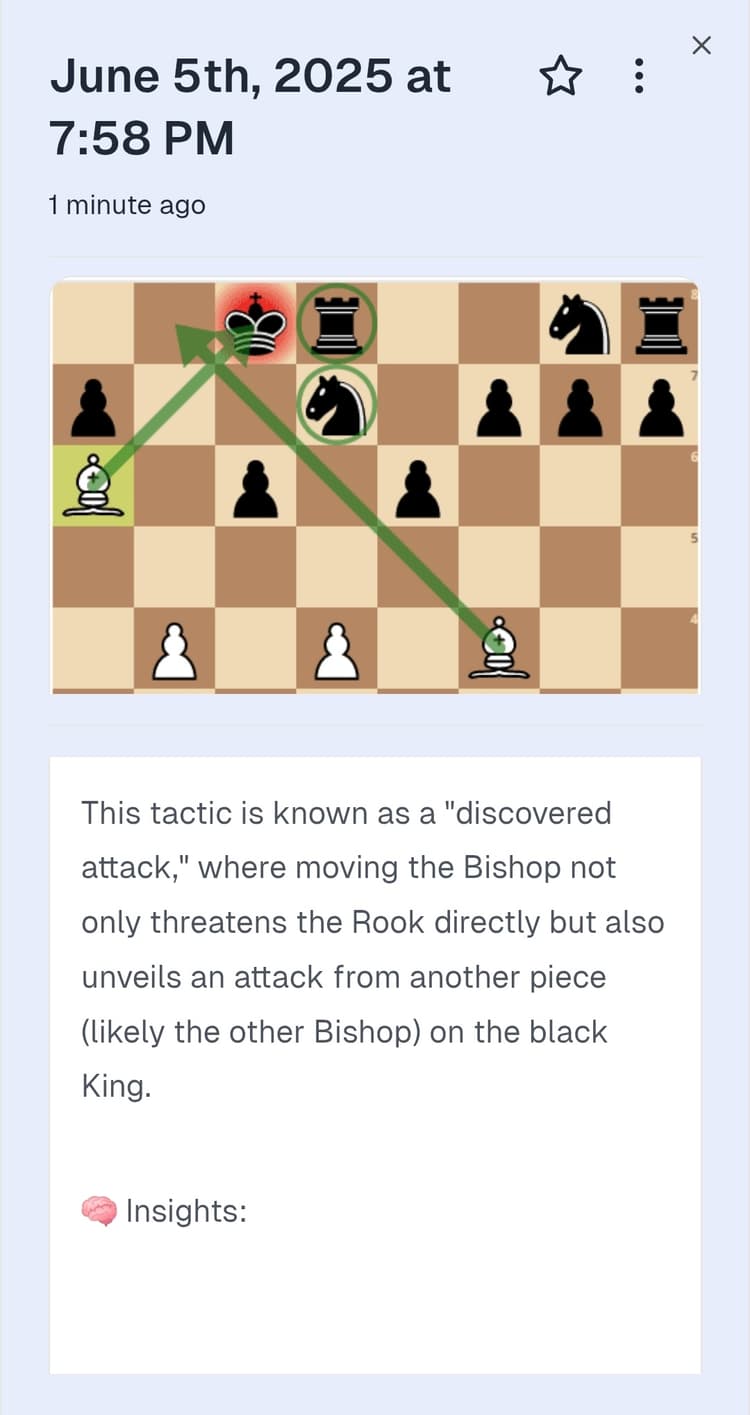
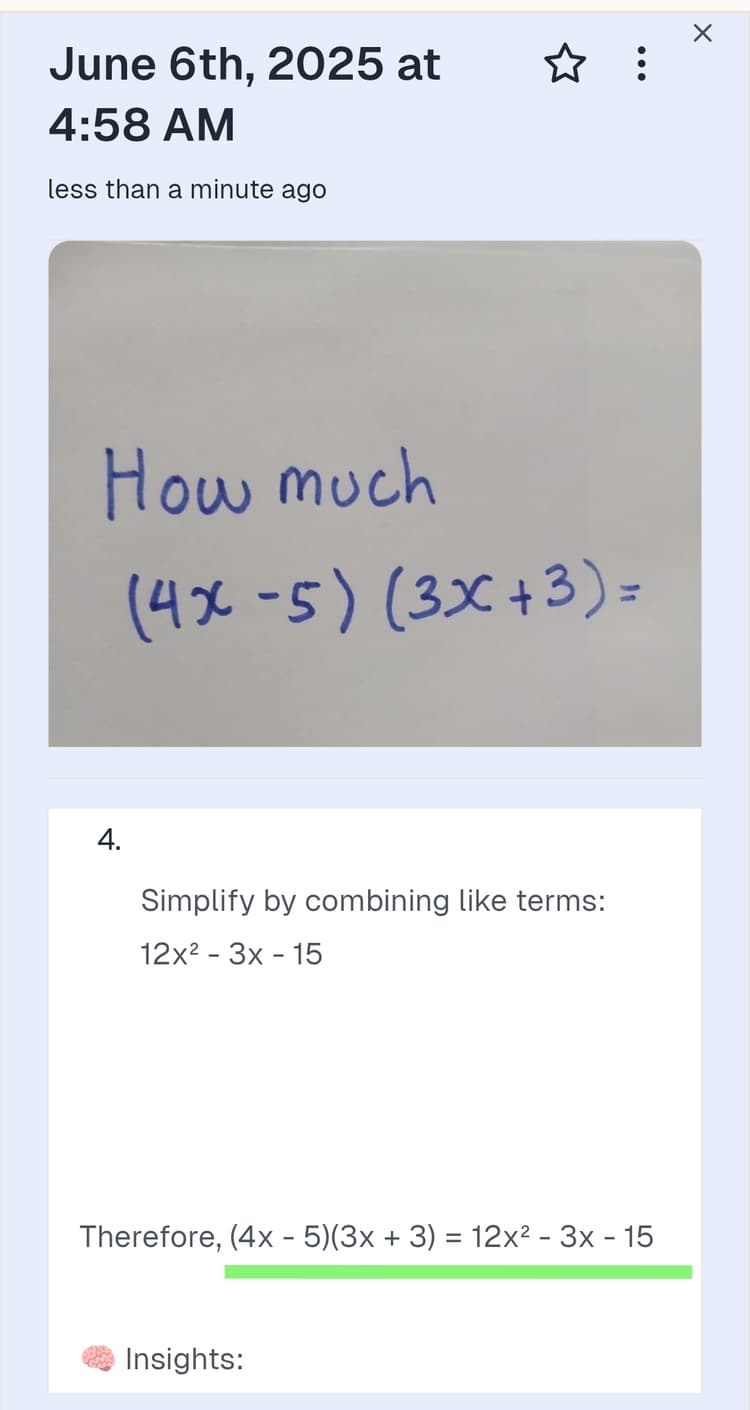
Searchable gallery for screenshots
Organize and find your screenshots easily. Never lose important information in your image library again.
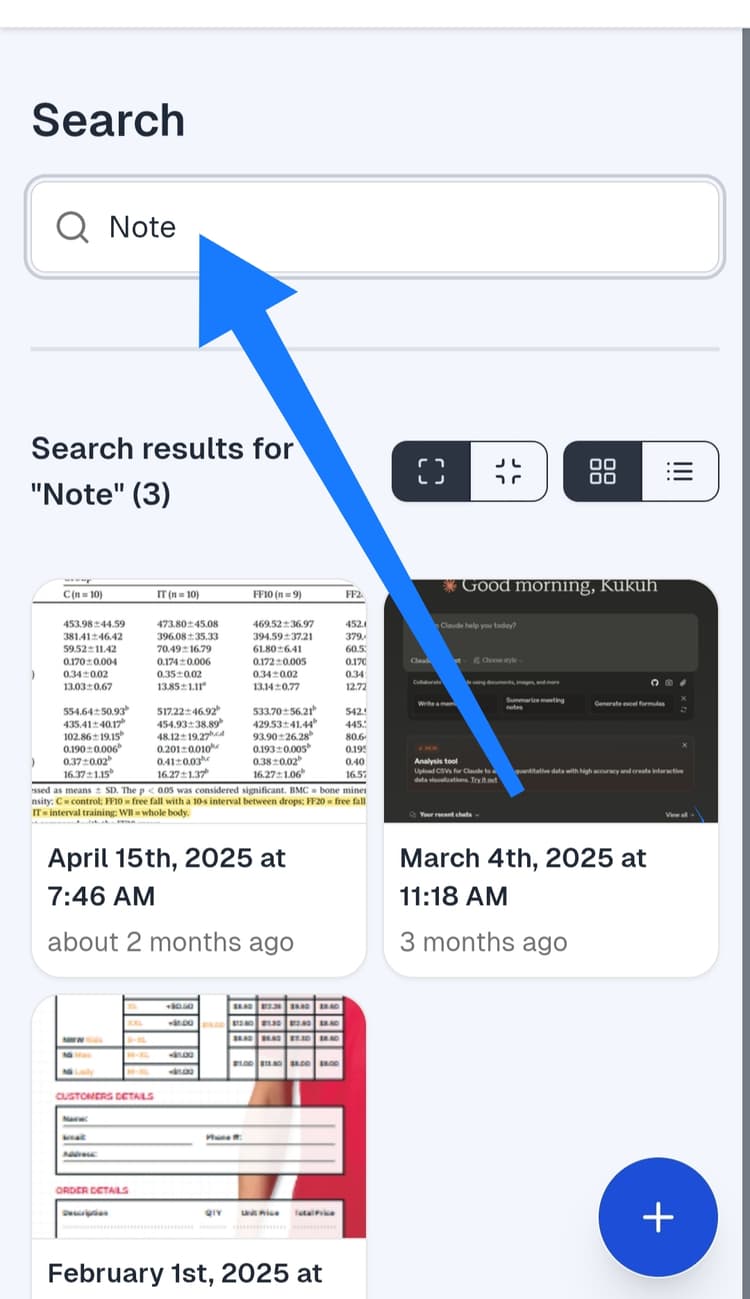
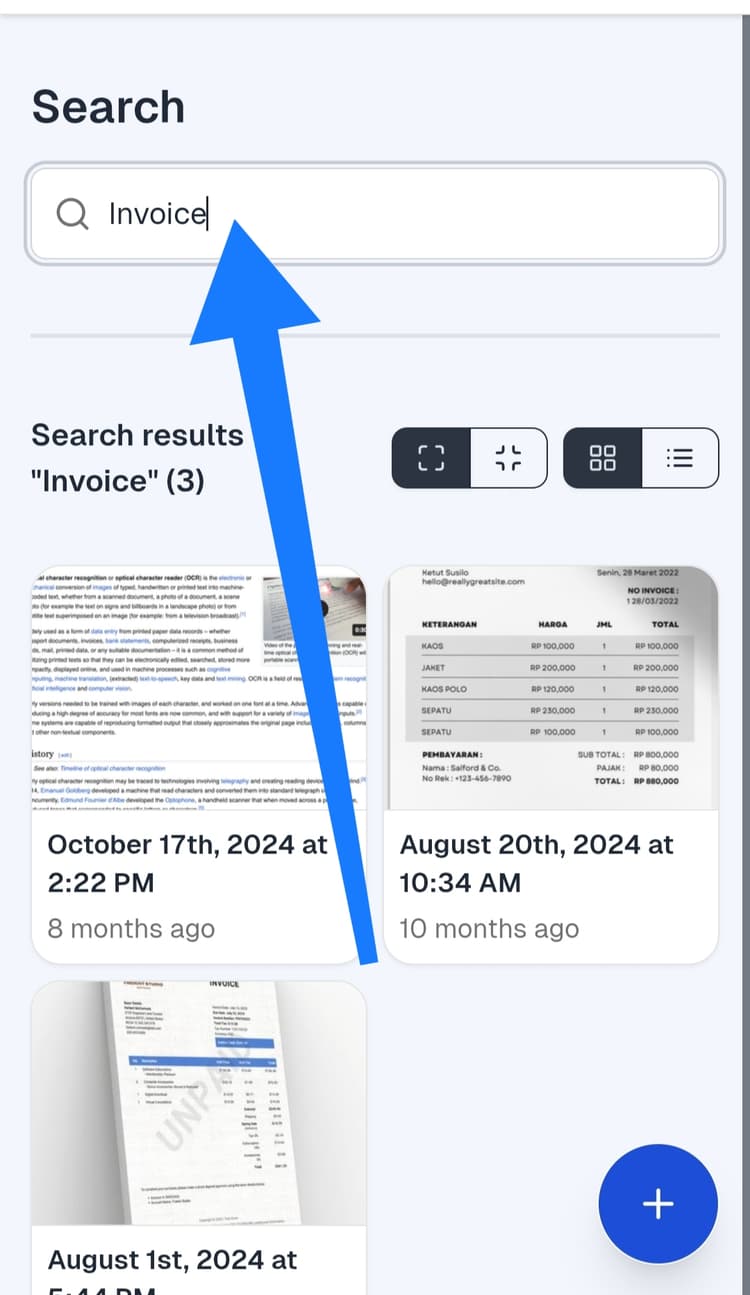
Support all languages
Extract text from images in any language. Our OCR technology works with multiple character sets and writing systems.
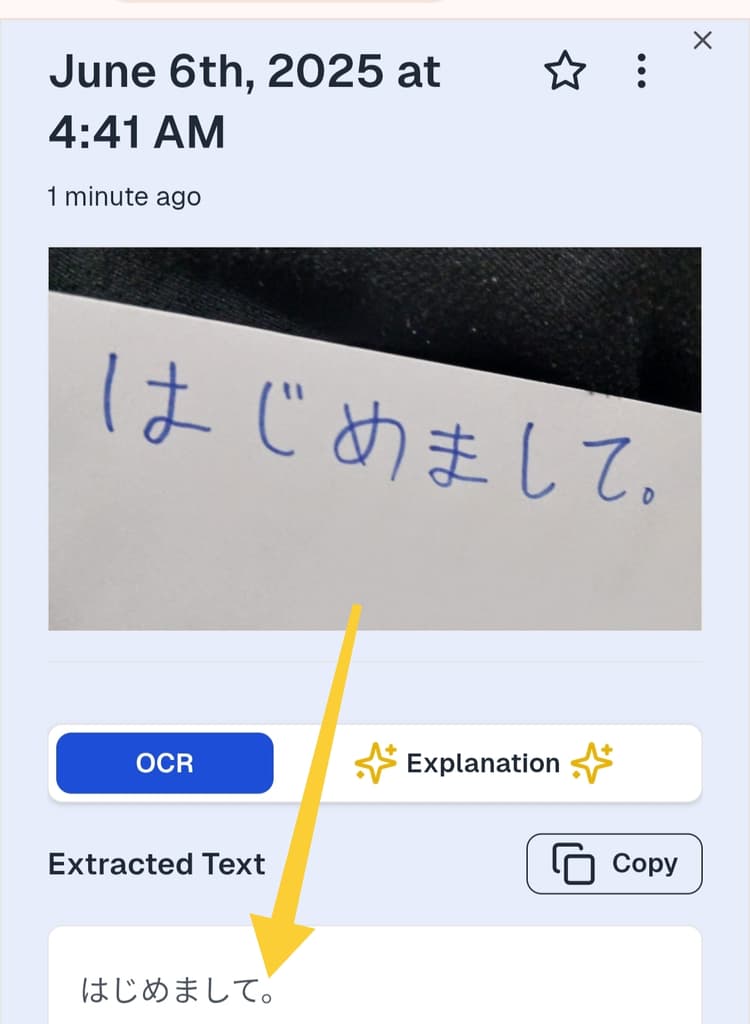
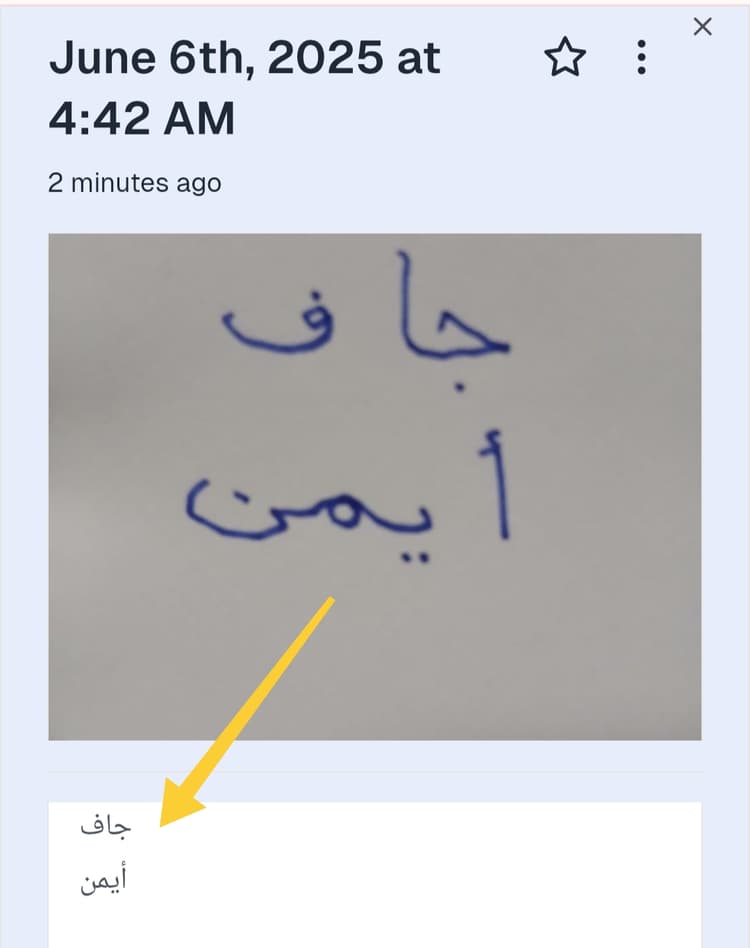
Powerful Features
Everything you need to manage your images and text
OCR Technology
Extract text from any type of image with high accuracy
AI-Powered
Advanced AI to enhance text recognition and processing
Smart Search
Search through your images using extracted text content
Favorites
Star your important images for quick access
Organization
Keep your images organized in folders
Cloud Storage
Access your images and text from anywhere
Use Cases
Discover how Setopic can help you
Extract table from images
Useful for accountants, administrators, financial officers, retail cashiers
OCR for Legal Documents
Streamlining Legal Workflows with an Online OCR Tool for Legal Documents
OCR for Medical Records
Enhancing Healthcare Efficiency with an Online OCR Tool for Medical Records